First launch
On this page
During the first launch you need to select the app as default web browser, otherwise it won’t work. Eligere serves as default web browsers so then it can redirect into something different automatically or by your selection via UI.
Eligere tells you when it’s not selected as default web browser.
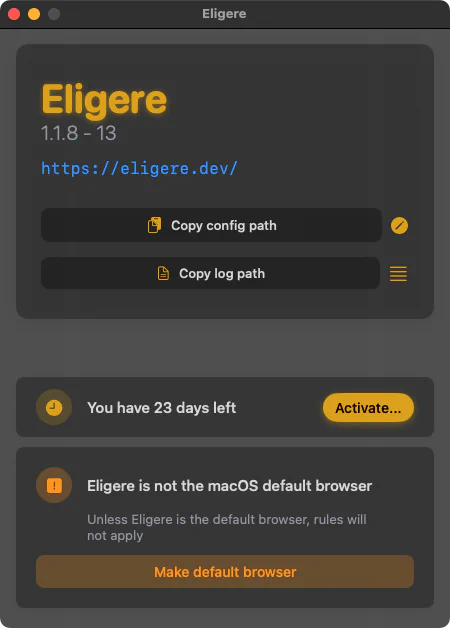
Use Make default browser button, which will trigger macOS standard dialog to select a browser.
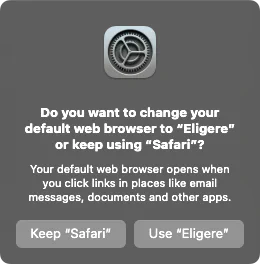
Choose Eligere.
Once Eligere is default one - you won’t see bottom banner anymore, unless you change the default web browser to something different.
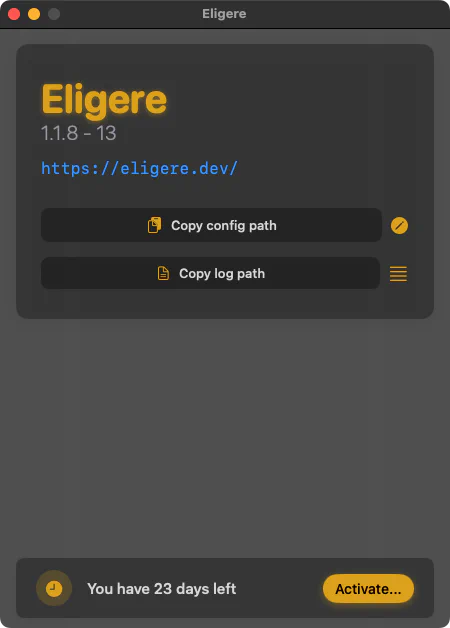
Generated configuration
There is no way to understand that an app is a web browser. Basically, on macOS everything that can handle opening of http(s) links can be a candidate to be a default web browser. First time you launch an application - it will generate first config using default values and placing all apps that can handle http(s) links.
You can read more about the config here